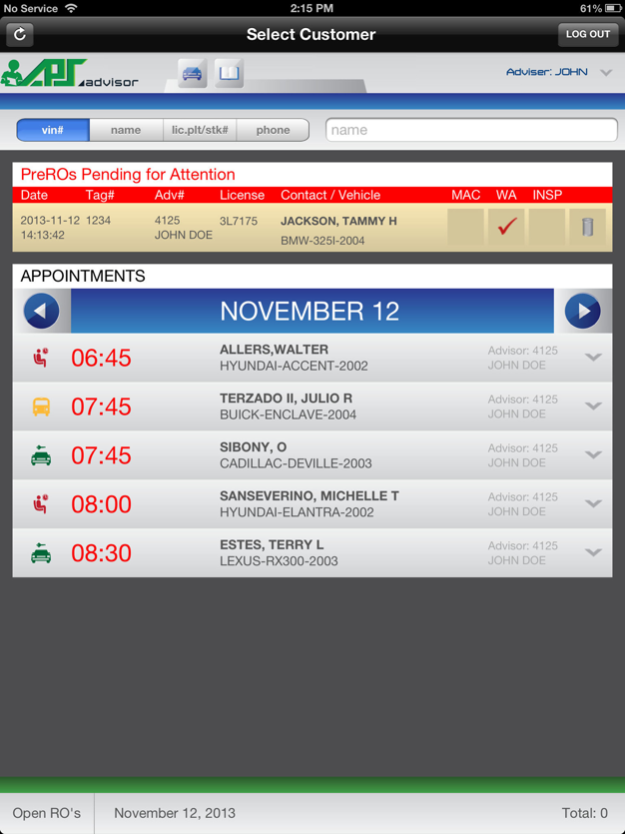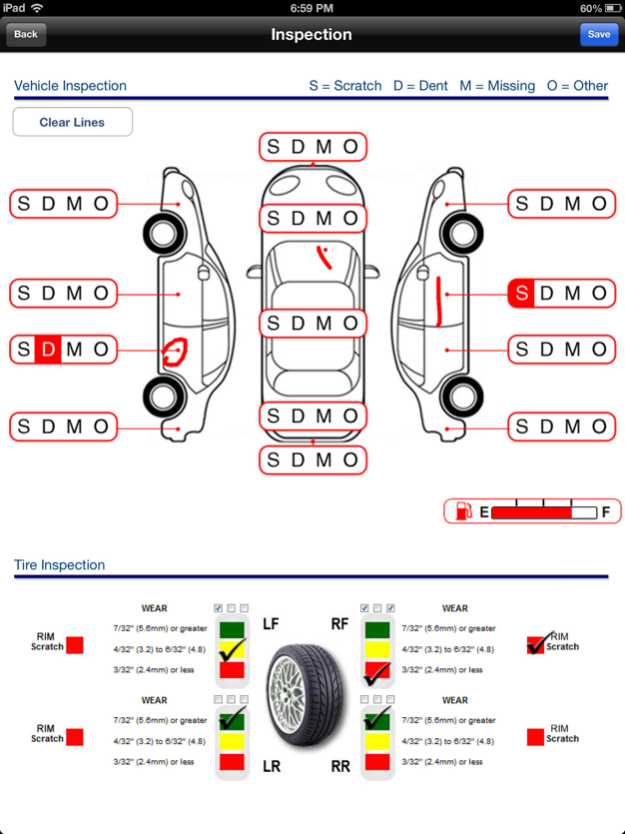DealerAPS - Advisor Plus 2.5.1
Free Version
Publisher Description
The DealerAPS app for IPad makes it easier to increase service sales on the service drive and makes it more efficient. Its intelligent automatic service recommendation system plus the personalized and professional maintenance menu presentation facilitate a constant sale of maintenance services. The unique and easy navigation flow makes the process fast, standard, uniform, and professional, which is key for a high CSI.
Features:
• Electronic Walk-Around Inspection
• Appointment list with detail of services requested, read from main software
• RO creation from appointment conversion
• Customer search by number, name, and telephone
• Vehicle search by VIN, license plate, and stock number
• Automatic Vehicle History
• Electronic Maintenance Menus, vehicle VIN sensitive
• Recommends maintenance services based on vehicle, history, and miles
• Paperless process with emailing option capability
• Electronic signature capture
• Interfaces with major DMS software in the market and upon request with customer’s own software
• Operates from the cloud
• Available in English and/or Spanish languages,
Feb 26, 2024
Version 2.5.1
Optimized for iOS 17.3 and some minor bug fixes.
Additionally, now when you enter the service order the VIN is copied automatically to the clipboard, so you can use it outside the app or to search the internet.
About DealerAPS - Advisor Plus
DealerAPS - Advisor Plus is a free app for iOS published in the Office Suites & Tools list of apps, part of Business.
The company that develops DealerAPS - Advisor Plus is Info-Buy USA Corp. The latest version released by its developer is 2.5.1.
To install DealerAPS - Advisor Plus on your iOS device, just click the green Continue To App button above to start the installation process. The app is listed on our website since 2024-02-26 and was downloaded 1 times. We have already checked if the download link is safe, however for your own protection we recommend that you scan the downloaded app with your antivirus. Your antivirus may detect the DealerAPS - Advisor Plus as malware if the download link is broken.
How to install DealerAPS - Advisor Plus on your iOS device:
- Click on the Continue To App button on our website. This will redirect you to the App Store.
- Once the DealerAPS - Advisor Plus is shown in the iTunes listing of your iOS device, you can start its download and installation. Tap on the GET button to the right of the app to start downloading it.
- If you are not logged-in the iOS appstore app, you'll be prompted for your your Apple ID and/or password.
- After DealerAPS - Advisor Plus is downloaded, you'll see an INSTALL button to the right. Tap on it to start the actual installation of the iOS app.
- Once installation is finished you can tap on the OPEN button to start it. Its icon will also be added to your device home screen.